-
Course Date:
19 Jun 2024 to 21 Jun 2024
-
Registration Period:
22 Apr 2024 to 19 May 2024
-
Time:
08:00 AM to 08:00 AM,
Wednesday to Friday (9.00am to 5.00pm)
-
Mode of Training:
Classroom
-
Venue:
Singapore Polytechnic
-
Funding:
-
This is a continuation of our AutoCAD 2018 Basics (2D and 3D). It provides the skill sets to use the software proficiently and to enhance workplace standardization and productivity in work output.
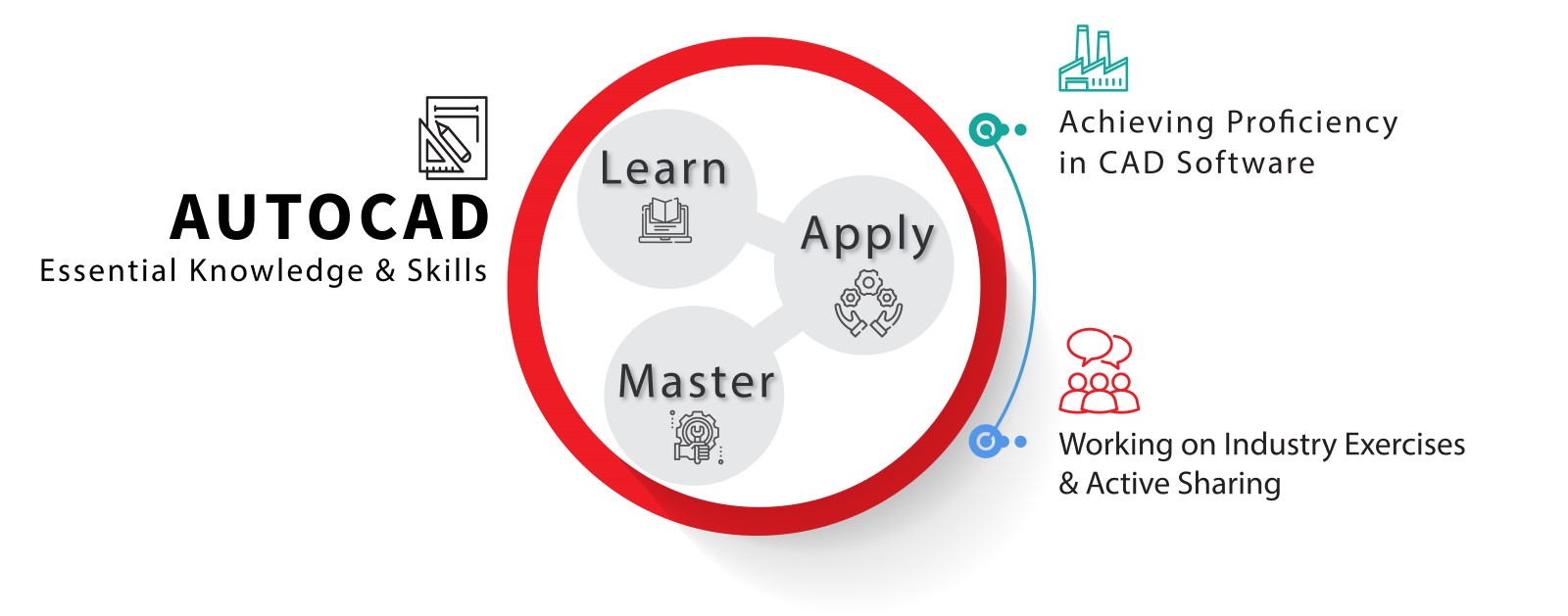
The AutoCAD 2D – Intermediate covered the methodology (workflow processes) in using the software. It is thus developed for the practitioner or user with basic knowledge of AutoCAD to improve their competency level in the use of the software.
This course focuses on the features that enhance and speed up workflow processes. It is different from the basic as that caters to users who do not have a basic idea on how to use AutoCAD for its core functionality of creating a simple drawing and model.
By the end of the course, participants will be able to:
1. Apply intermediate1 AutoCAD drafting tools and workflows to create accurate drawings faster and improve company standardization.
2. Customise (without programming) the user interface to standardise drawings output according to company preferences.
1The topics covered are not taught in a Basic AutoCAD Course as it required only the basic skills in using the software for drafting. The topics covered are classified as intermediate for Autodesk as it involves workflow/process skills to use the software efficiently to meet company standard.
a. Customisation
b. Creating Tool Palettes and template
c. Using Express tools
d. Blocks with attributes
e. Creating and editing tables
f. Parametric drawings
g. Dynamic blocks
h. Using Annotation Scaling
i. Working with X ref.
Topics to be covered
1. Creating, Editing, Organising and Reusing Data to work efficiently.
a. Simple customisation and user interface.
b. Creating and using tool palettes.
c. Creating and using Template.
d. Using Express tool and drafting techniques to enhance productivity.
e. Using Group and Blocks with Attributes.
f. Creating and Editing Tables
2. Making “Smart” Drawing
a. Creating Parametric Drawings with constraints.
b. Creating and using Dynamic Blocks.
3. Working with Layouts and Plotting
a. Using annotative Dimensioning.
b. Using annotative objects.
4. Working with External Sources
a. Working with X-Reference
b. Working with Raster Image
c. Working with PDF Files