

Post-Secondary Education Account (PSEA) Scheme
Post-Secondary Education Account (PSEA) Scheme
Part-Time Diploma and Post-Diploma Courses, SkillsFuture Career Transition Programmes and Short & Modular Courses with SSG Funding students can use their PSEA funds to make course fee payment (including supplementary
fees).
Eligibility Criteria:
- Singapore Citizen students aged 30 and below who have PSEA funds OR
- Students aged 31 and above with Singapore Citizen siblings who have PSEA funds
Please Note:
- The account holder’s PSEA will automatically close when they reach the age of 31, typically occurring midway through the calendar year.
- The account holder will receive a letter from the Ministry of Education (MOE), sent to their address registered under their NRIC, in March of the year they turn 31. This letter will inform them of the upcoming closure of their account. Account holders
can opt to:
- Retain their PSEA for one more year.
- Transfer the balance to their sibling's PSEA.
- Donate to the Education Fund.
- For account holders who did not opt in, their PSEA will be closed and any unused PSEA funds will be transferred to their CPF-OA. This transfer is non-reversible, and the funds will be subjected to CPF-OA usage rules.
- You can call the 24-hour automated PSEA hotline at 6260 0777 to check your balance. Latest PSEA balance information will be updated every Wednesday.
- For more information on PSEA, you may refer to https://www.moe.gov.sg/financial-matters/psea/overview.
- If you are paying your fees using both SkillsFuture Credit (SFC) and PSEA, the priority order for fees deduction will be as follows:
- SkillsFuture Credit (SFC)
- Post-Secondary Education Account (PSEA)
List of Courses Types that accept PSEA Payment:
- Part-Time Diploma and Post-Diploma Courses
- SkillsFuture Career Transition Programmes
- Short & Modular Courses with SSG Funding
PSEA Application Procedure:
| | For students aged 30 and below | For students aged 31 and above |
|---|
| First time submission | 1. If you are above 21 years old as of today, please submit the PSEA Standing Order online application using
SingPass. If you are below 21 years old, your parent or legal guardian should complete the form on your behalf.
2. After submission, you will receive an automated MOE PSEA Standing Order Application
form via email. Take a screenshot or save this email thread.
3. To declare that you will be using your PSEA/your siblings’ funds, login to STEP Student Portal > Task > Pay and choose
“Post-Secondary Education Account (Standing Order form).”
4. Enter the amount you wish to offset using you or your sibling’s PSEA funds.
5. Tick “I have
submitted via FormSG”.
6. Attach the automated MOE PSEA Standing Order Application email from Step 2 and click “Submit”.
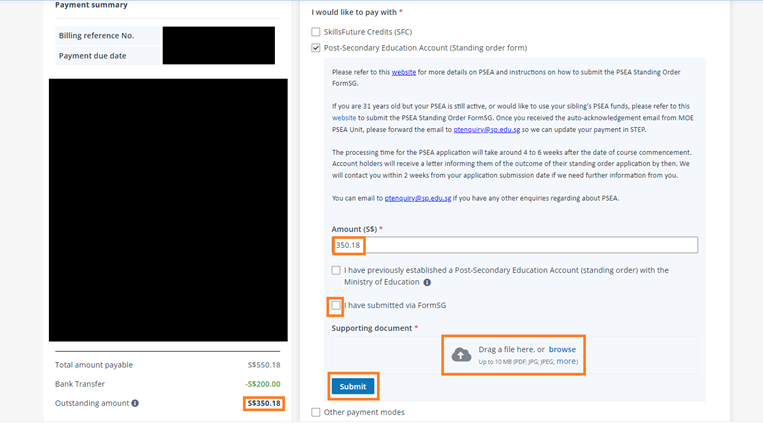
| 1. You will not be able to see “Post-Secondary Education Account (Standing Order form)” as one of your payment options in STEP Student Portal.
2. Please submit the PSEA Standing Order online application using SingPass.
3. After submission, you will receive an automated MOE PSEA Standing Order Application form via email. Take a screenshot or save this email thread.
4. Please write to ptenquiry@sp.edu.sg and attach the email in step (2). SP PACE will update this payment on your behalf. | | Subsequent submissions | 1. To declare that you will be using your PSEA/your siblings’ funds, login to STEP Student Portal > Task > Pay and choose “Post-Secondary Education Account (Standing Order form).”
2.
Enter the amount you wish to offset using you or your sibling’s PSEA funds.
3. Tick “I have previously established a Post-Secondary Education Account (standing order) with the Ministry of Education”.
4. Attach the automated MOE PSEA Standing Order Application email from Step 2 and click “Submit”.
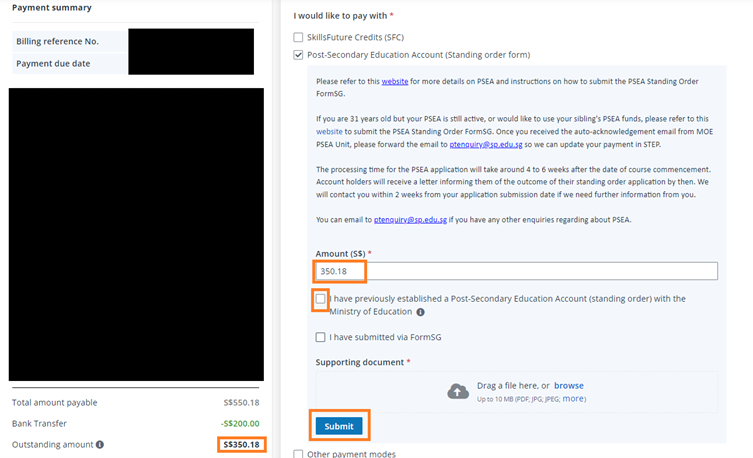
| 1. Please write to ptenquiry@sp.edu.sg and attach the automated MOE PSEA Standing Order Application email which you received during your first time submission. SP PACE will
update this payment on your behalf. | | |
Outcome:
The processing time for the PSEA application will take around 4 to 6 weeks after the date of course commencement. Account holders will receive a letter from MOE informing them of the outcome of their standing order application by then. SP PACE will contact
you within 2 weeks from your application submission date if further information is required from you.
Should you have any other enquiries regarding PSEA, you may email ptenquiry@sp.edu.sg.
If you are no longer studying in SP PACE, you can terminate the PSEA SO by submitting a Termination of PSEA Standing Order using your SingPass.